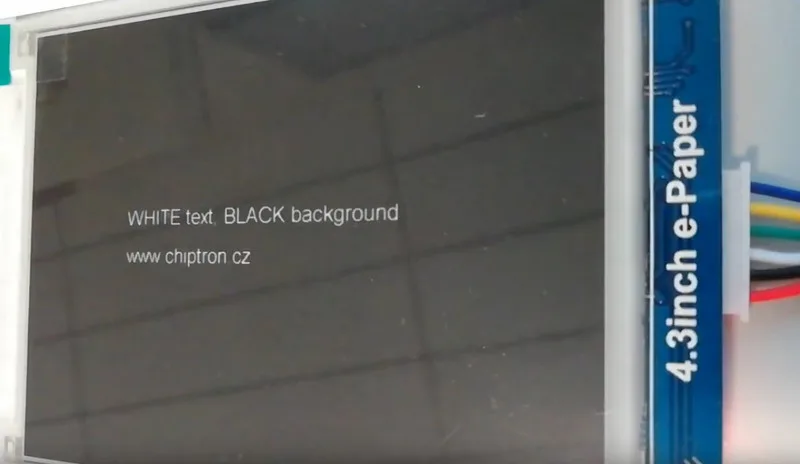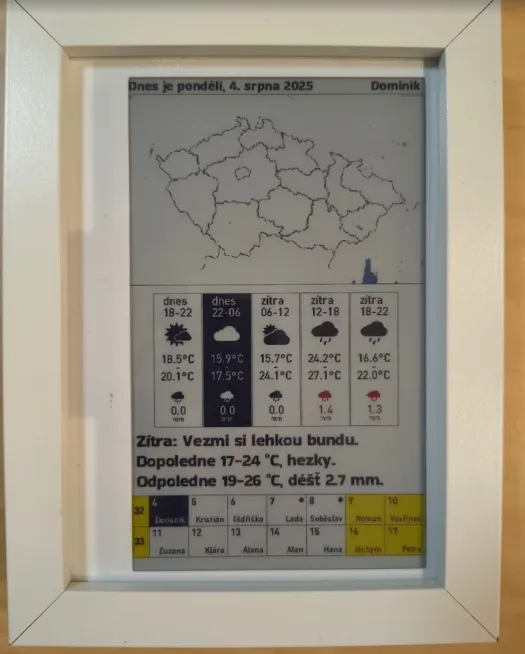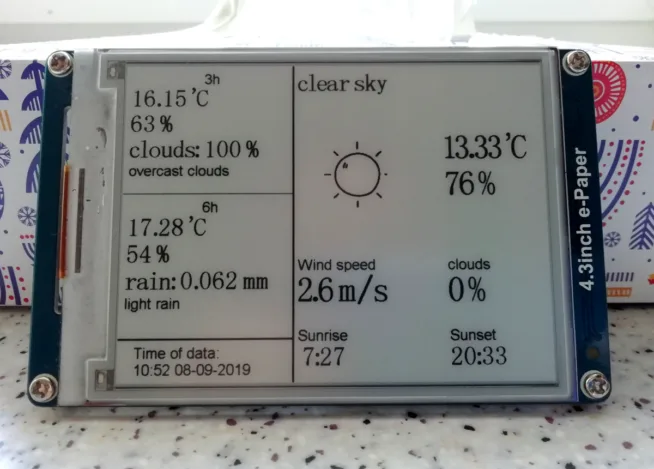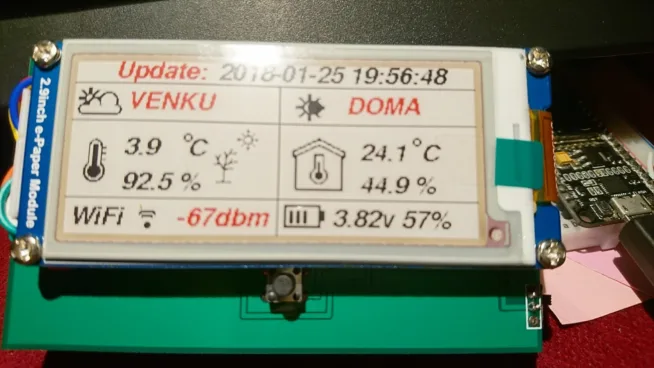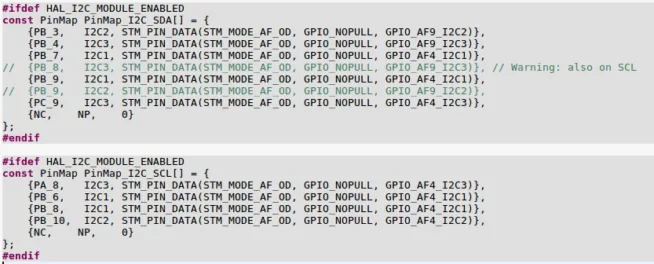ePaper is the display interface which is more and more popular thanks to zero power consumption and also price which is lower than before a few months and years.
ePaper display is taking the energy only in the moment when the display is refreshed. Otherwise the power consumption is zero.
This ePaper is different. The currenct during standby mode (no refresh) is around 3mA (for 3.3V power supply).
Why? Because this ePaper module is not only ePaper, the module contains microcontroller STM32 and also external memory (FLASH). Hence, you can use UART interface instead of SPI (as is usual) and also you can save a lot of pictures in the external memory.
If you want to achieve zero consumption, just unplug the module from the power supply. Then the ePaper module has zero power consumption.
I understand it is disadvantage, but on the other side, you can use some microcontroller with one free pin (it will be transceiver – TX) and you can save a lot of font, pictures, symbols…
The dimension of the ePaper module is 4.3″ and the resolution is 800x600px and I got it from dfrobot.com store which offers a lot of modules, devices and more over.
You can also find Arduino library, SW fot laptop and bitmap converter on the website.
The display contains UART and than you can control in from any device – microcontroller, single-board computer or laptop with USB-UART converter.
Datasheet: https://github.com/Arduinolibrary/DFRobot_E_paper/raw/master/4.3inch-e-Paper-UserManual-EN.pdf
Arduino Library: https://github.com/Arduinolibrary/DFRobot_E_paper/blob/master/epd.zip
Distributor: https://www.dfrobot.com/product-1312.html
Wiki: https://www.waveshare.com/wiki/4.3inch_e-Paper_UART_Module
There is video about the ePaper module.