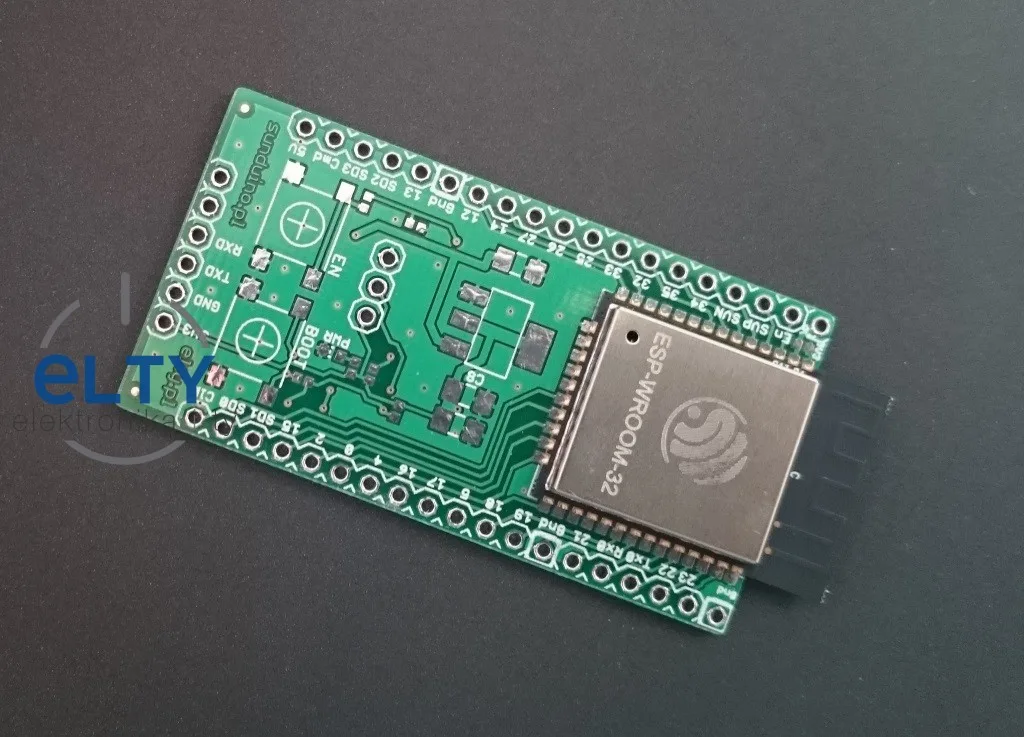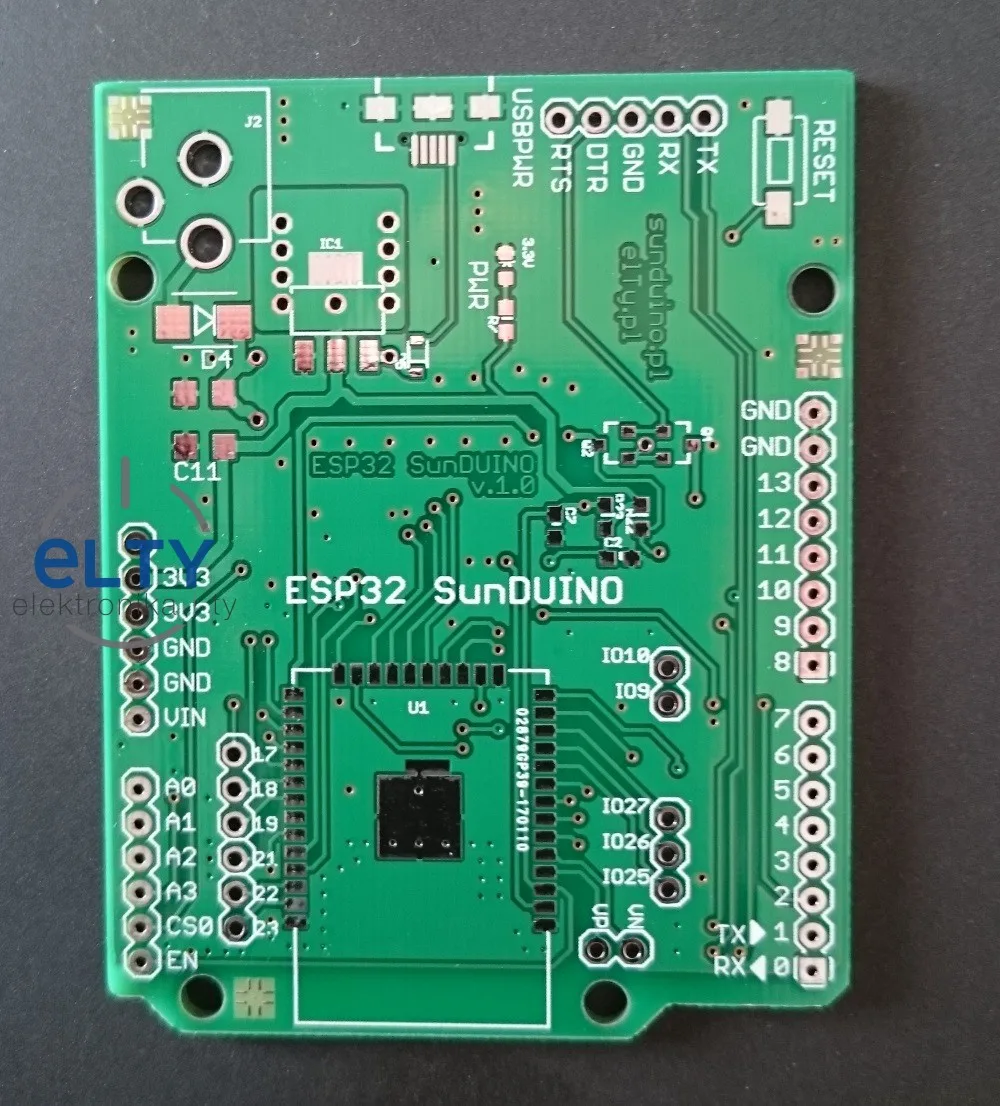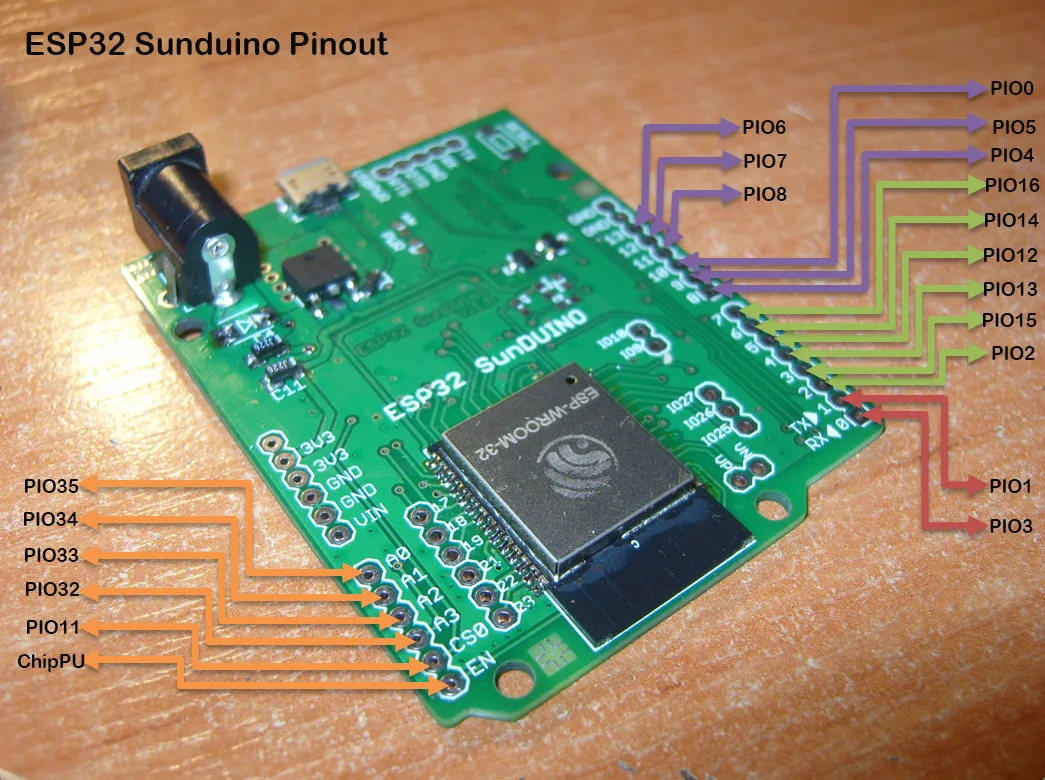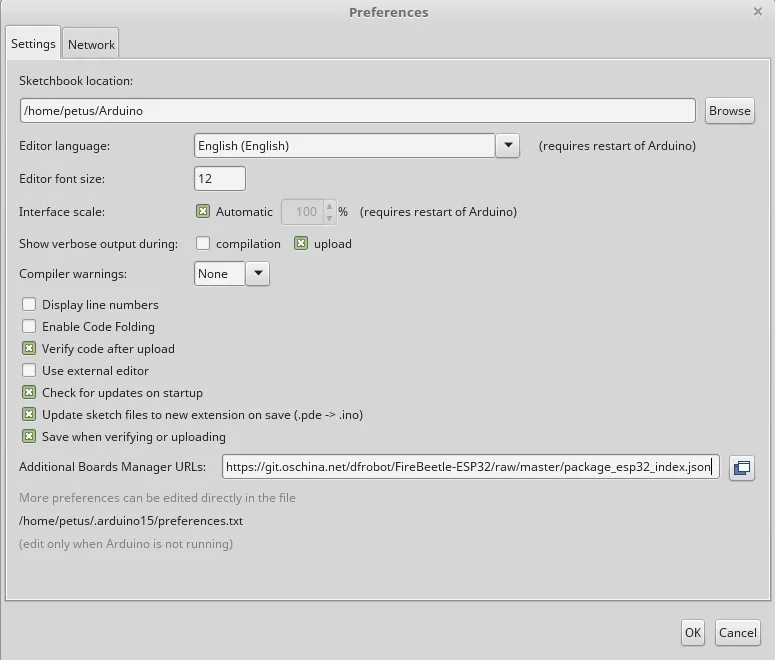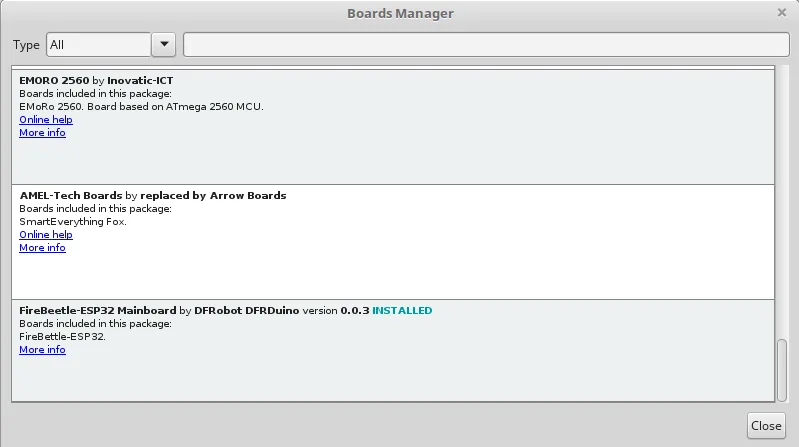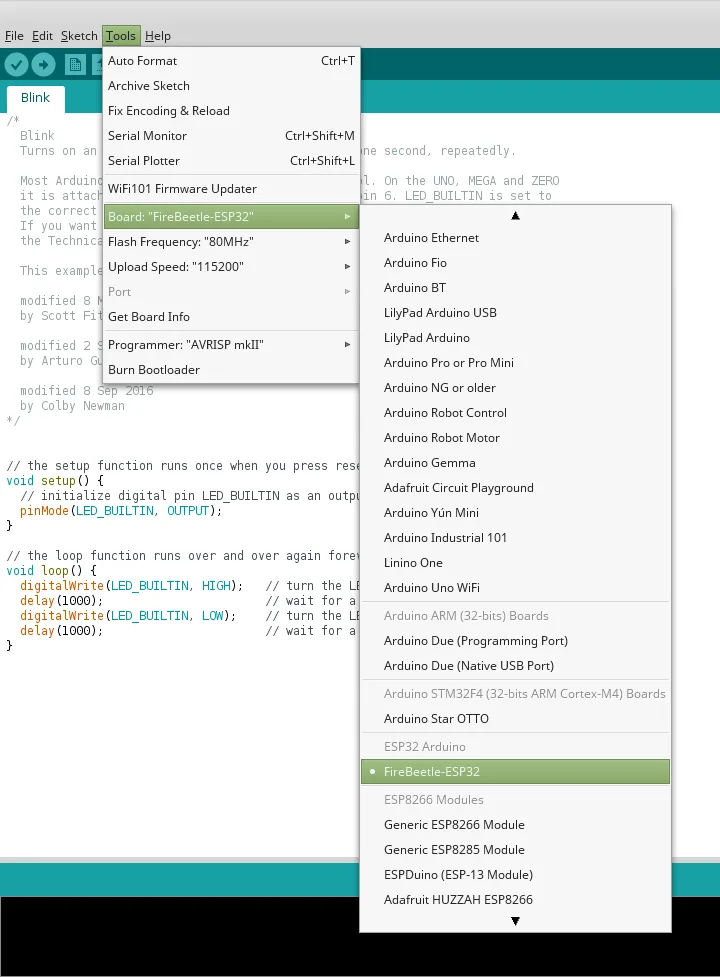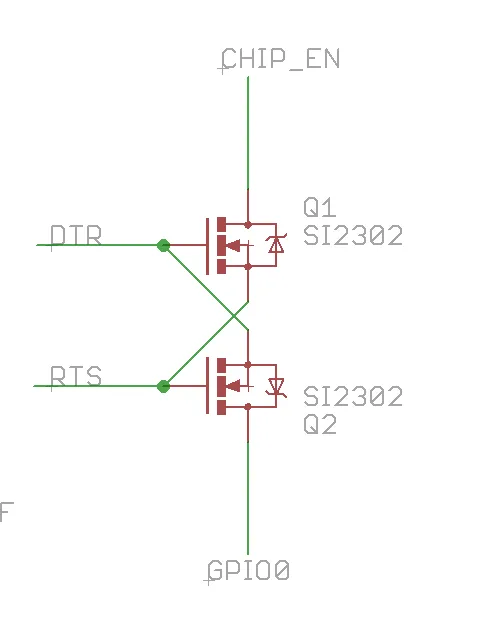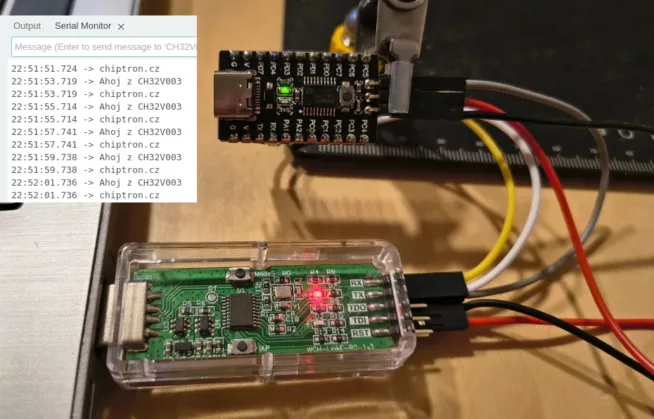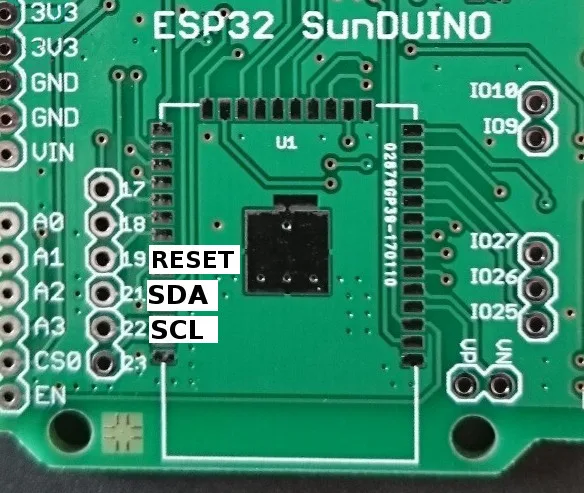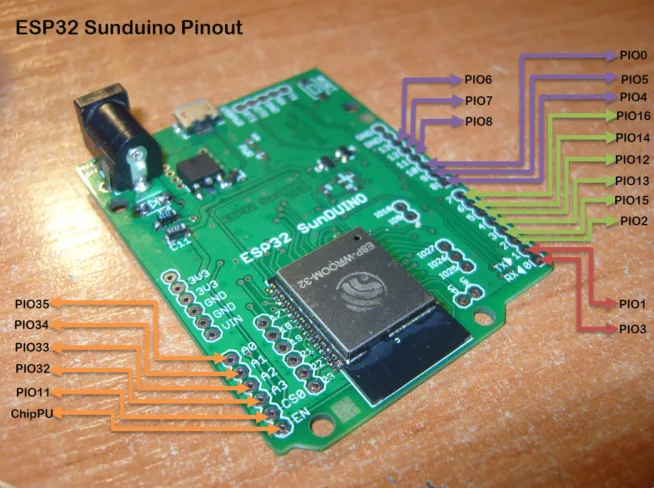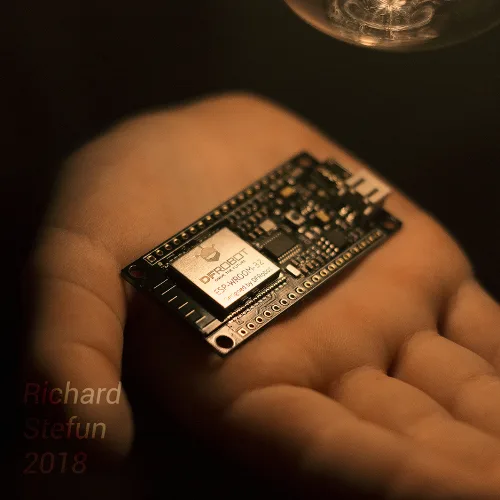Finally, I can write you a short tutorial how to play with ESP32 (more powerful than ESP8266). On the internet is a lot of tutorials how to do it, but this is a little bit different. I don’t have LoLin32, Hornbill or ESP-DevkitC.
Other parts with ESP32:
ESP32 and Arduino IDE
ESP32, SunDuino and temperature/humidity sensor Si7021 (HTU21)
ESP32, SunDuino – temperature/humidity Si7021 sensor and OLED 128x64px (I2C)
I got ESP32 by dfrobot.com. The ESP32 was very nice and neatly packed. Thank you.
A few days ago I found this interesting board for ESP32 – the project called SunDuino.
SunDuino boards you can buy on polish e-shop elty.pl.
I received a few different boards from SunDuino maker which can be used with ESP32. Thank you. If you want to follow him on google plus, there is link
Universal module for ESP32 ESP32 http://elty.pl/pl/p/-Adapter-PCB-dla-ESP-WROOM-32/1948
ESP32 like Arduino board with Arduino Uno rev.3 connectors http://elty.pl/pl/p/Adapter-PCB-dla-ESP-WROOM-32-zlacza-Arduino/1949
The documentation of boards is here (polish language).
I chose this board – ESP32 SunDUINO v1.0. Detail description is here (polish language).
After soldering the board called ESP32 SunDuino, the board doesn’t include non usual components, I had to find how to begin.
https://www.dfrobot.com/shared this useful tutorial, how to install ESP32 board to Arduino IDE.
It is so easy, add https://git.oschina.net/dfrobot/FireBeetle-ESP32/raw/master/package_esp32_index.json file to File -> Preferences -> Additional Board Manager URLs.
After that Tools -> Board -> Boards Manager you add FireBeetle ESP32
After downloading of package you will see the FireBeetle ESP32 board.
That’s all.
You connect the SunDuino ESP32 board to USB-UART converter with DTR, RST, TX, RX pins and power supply of course.
If the board is working you find out with easy example code – LED blinking.
The LED will be blinking on 2th pin of SunDuino.
Interesting workaround of automatic run of bootloader is this circuit. The circuit uses only RST and DTR pins.
The choice of N-channel MOSFET transistors is open, not strictly specified. I used e.g. 2N7002.
On the video you can see how to upload the code to ESP32 and then LED is blinking.