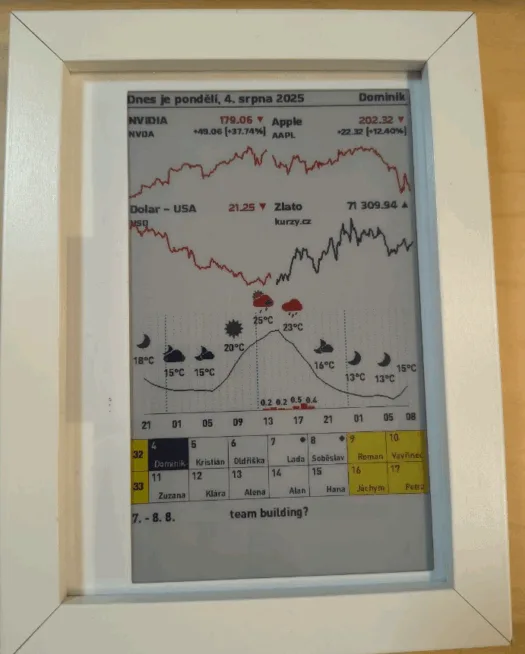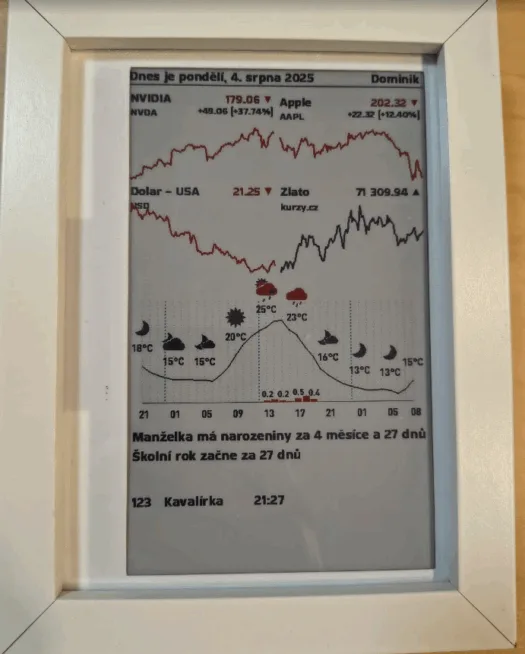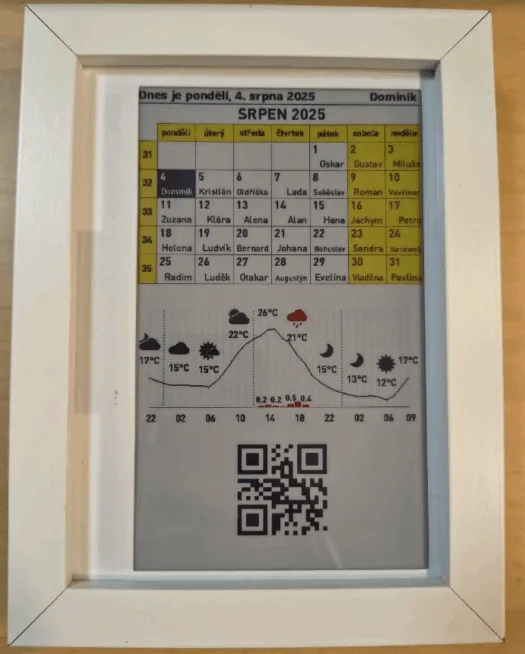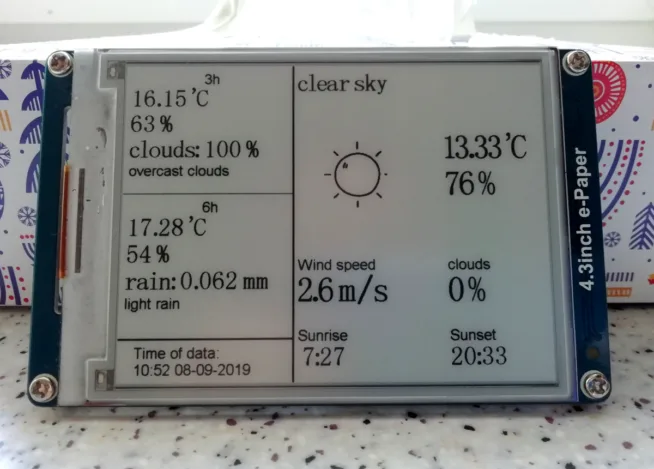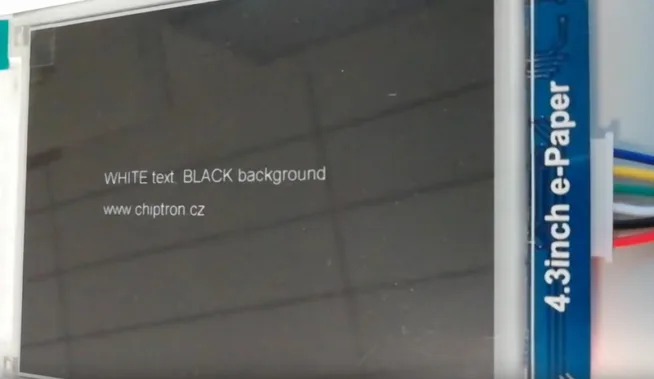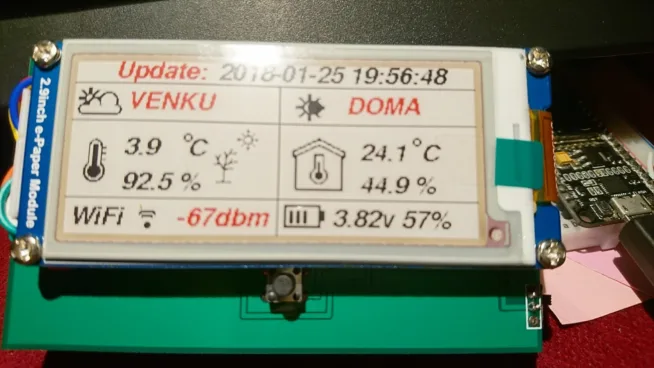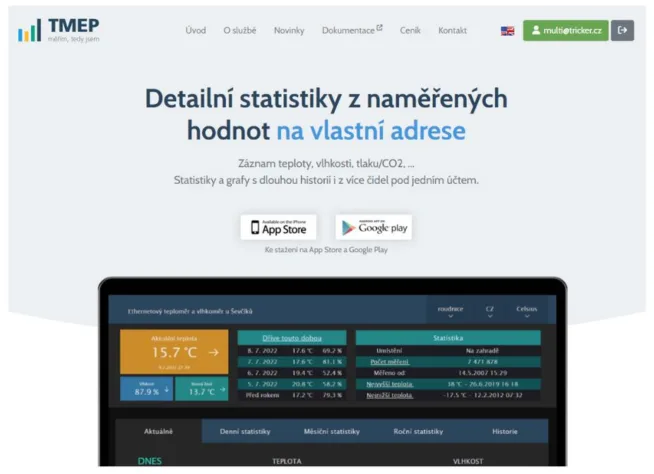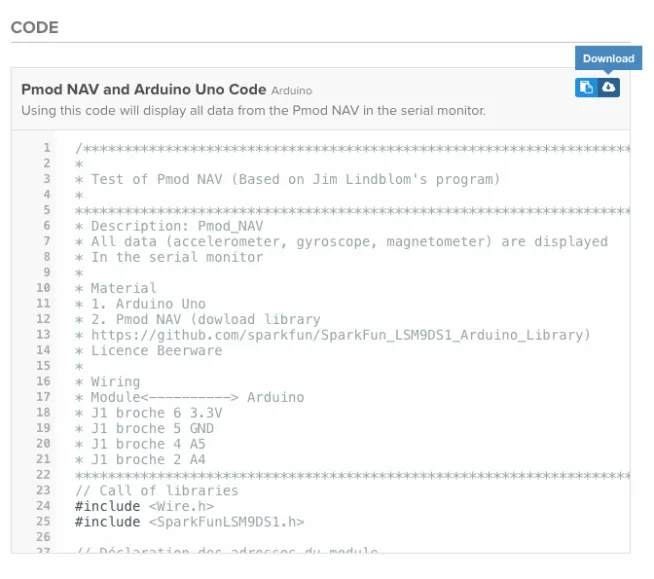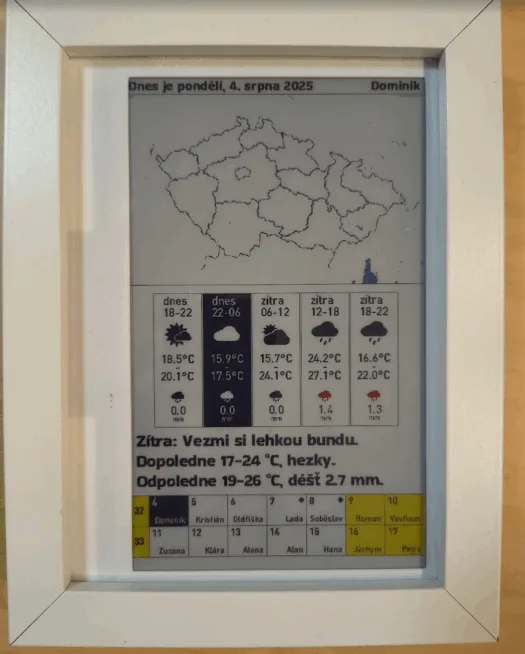
I was drawn to the project Živý Obraz because it makes ePaper/eInk display technology accessible to everyday people without programming knowledge. They can easily create their own information display. What appears on the display is entirely up to them. The service offers dozens of customizable widgets – weather forecast, stocks, calendar, weather radar, exchange rates, holidays, or even displaying their own data.
What is ePaper?
- ePaper, sometimes also known as e-ink, is a special type of display inspired by traditional paper.
- It contains tiny microcapsules with charged particles that move due to an electric field, thereby changing the displayed information.
- Key advantages:
- Great readability in sunlight and under lamps
- Low power consumption – the display only needs power when switching content, allowing it to run for weeks to months on battery – depending on how often the ePaper is refreshed. The ePaper display runs on battery and connects to a charger only occasionally for recharging.
- The display does not have backlighting – the resulting effect is similar to reading regular paper, and thus the display does not emit light into the surroundings. As a result, it does not emit blue or other light.
- Dozens of different types – from size to color count and resolution
- The technology is explained in an article by Jakub Čížek on zive.cz
What does the Živý Obraz service offer?
- Online service allows you to design the content that the display will show – completely without the need for programming.
- Everything can be controlled through a simple web portal:
- Upload your own image or photo
- Choose from galleries of photos and images
- You can even create your own “Screen” – a summary page with exactly what interests you
- Data from other devices (smart home, weather stations, etc.) can be added
- The service supports regular and irregular updates – as needed – more often during the day, less often at night
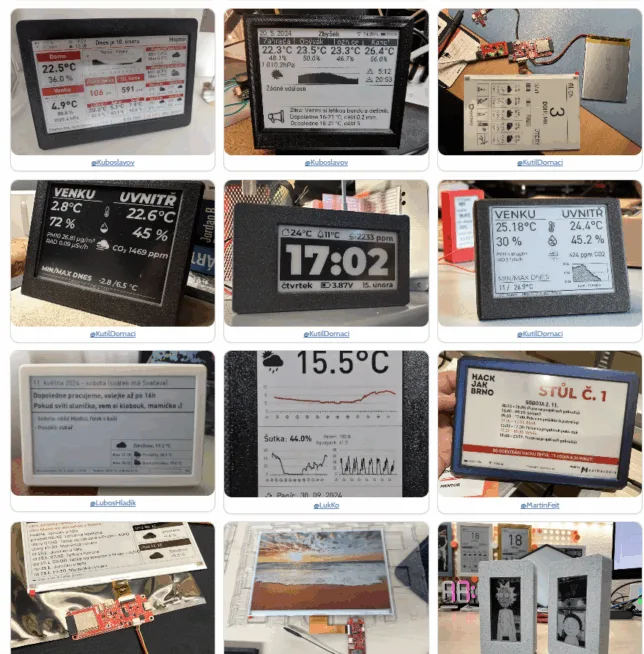
On the screen, you can create a simple or even very complex information display. And zivyobraz.eu offers a lot of “widgets” and here is just a selection. I am sure I have forgotten some or described some only briefly, even though they have additional useful settings.
- Text – various fonts, sizes, colors, outlines, rotations, etc.
- Icons (https://icons.getbootstrap.com/)
- Variable – date in several formats, holiday, day, year, month, declension of date and holiday, international days
- Variable Values – currency exchange rates, gold value, bitcoin, silver, weather (rain, temperature, pressure, etc.), icons (cloud, rain, fog, etc.), your own sent values – what you measure, for example, with your own weather station or your data, and I definitely haven’t listed everything here
- Graph from Values (see above)
- Simple graphic shapes – line, rectangle, and their settings
- Apple/Google/Microsoft calendar
- Weather – preset displays such as vertical or horizontal every six hours, hourly in a graph, etc. In all cases, “weather” has wide customization options – size, font, background color, text color, adjusting the display of individual items such as temperature, precipitation, wind.
Text forecast known as “Alojz”.
Weather radar – data from the precipitation radar.
Custom weather display (if you don’t like the presets) can be created through the “Values” item. - Holidays – display of day, month, week number, event notifications on a given day, display of several days, weeks, or months, various background colors, and settings for size and font.
- Countdown – to date, from date, hours, days, months, years
- QR code – text, email, URL
- Progress bar
- Stocks, commodities, exchange rates – clear display of the price per share (selection of some companies, others can be added upon request), commodity (electricity, gas, bitcoin, silver, gold), currencies (USD, EUR, etc.), comparison with purchase price, graph, background color
For the vast majority of all items, you can change the background color (be careful with the number of colors your ePaper supports), size and font type, text/icon alignment.
A very interesting option is sending your own values – from a weather station, server, etc. You can send temperature/humidity/pressure/CO2 from your weather station, public transport departures in Prague using the golemio API and much more.
You shouldn’t miss the option of displaying preset screens – F1 schedule, basics of electronics, weather, XKCD, or even displaying your images.
I used a 6-color ePaper to display children’s drawings. This way, we don’t have to store hundreds of papers with pictures. The images change automatically.
For the most faithful representation of images, you might find a editor specifically designed for ePaper displays useful.
How to get started? What hardware is needed?
The assembly is designed even for beginners:
- Development board with ESP32 – with Wi-Fi and a connector for ePaper.
- ePaper display – you can choose between black-and-white or three-color versions in various sizes (for example, a 7.5″ version with a resolution of 800×480 pixels).
- Cable and adapter for connecting the board and display.
- Battery (e.g., Li-Po 5,000mAh) for long-lasting power.
- Frame – can be made on a 3D printer or ordered ready-made.
The entire setup does not require soldering – just connect the cables and insert the components.
Hardware for zivyobraz.eu is offered by laskakit.cz and pajenicko.cz.
Laskakit primarily has kits and then individual components – so you can assemble the entire hardware according to your preferences. Among the most popular are 7.5″ Black/White or 7.5″ Black/White/Red. ePaper displays and control boards are also available separately or as control boards with pre-attached ePaper displays. Laskakit offers ePapers and control boards with both parallel buses and SPI.

Pajenicko primarily has ready-made products. It also offers a standalone control board. Pajenicko (at the time of writing this article) only supports the parallel bus of the ePaper – allowing for faster writing and refreshing of data.
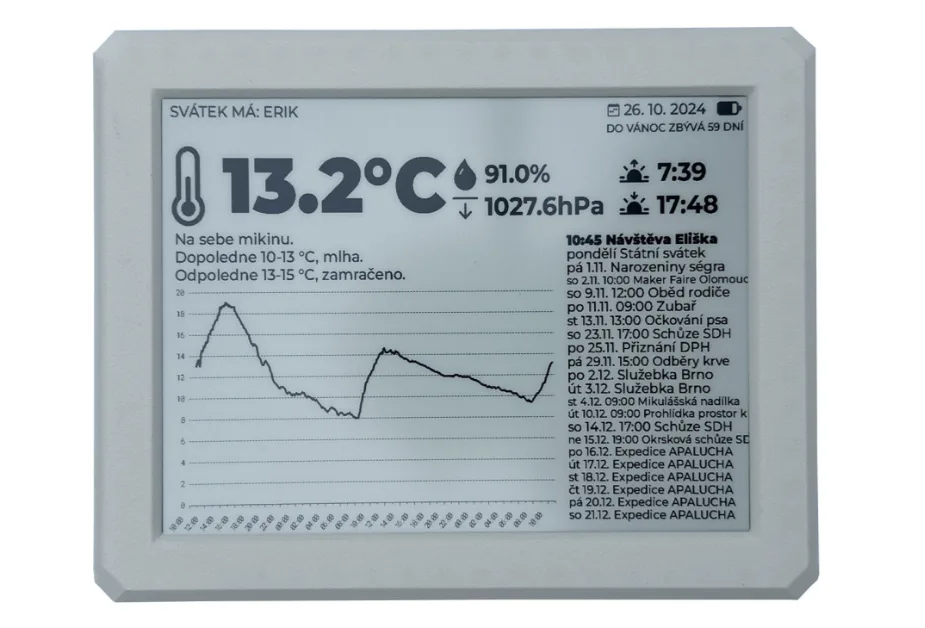
Supported control boards and ePaper displays can be found directly on the programmer’s page at zivyobraz.eu.
At Laskakit, there are two versions available, 2.x and 3.x, and you can find out which version you have from the description on the control board or the product page of the control board or kit.
You do not need to program ePaper displays from Pajenicko; the latest version of the program is uploaded during production.
For all boards, the webpage with the option to upload firmware is available at https://zivyobraz.eu/?page=instalace#firmwarechoosing
This is probably the most important part – to choose the right control board and the correct type of ePaper display.
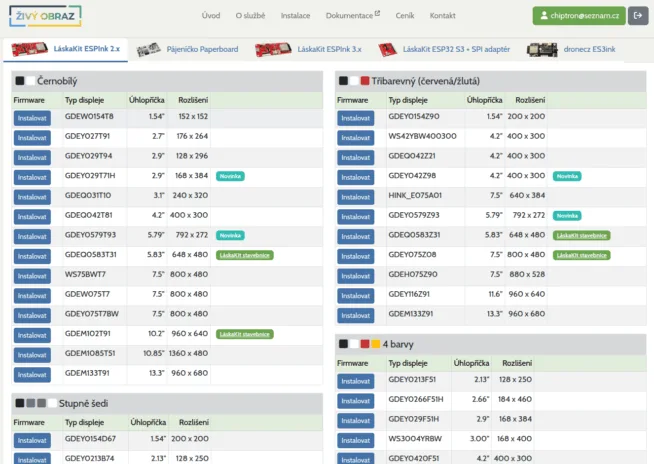
Uploading the program without programming knowledge
- connect the control board with the ePaper display to USB
- on the programming page, select the type of control board and the correct type of ePaper display
- follow the instructions on the webpage (select the connected device and upload the code)
For more detailed information regarding installation, go to https://zivyobraz.eu/?page=instalace (the second half of the webpage)
After uploading
The ePaper display will show instructions for entering the name and password for Wi-Fi. The control board will create its own Wi-Fi network to which you will connect and enter the name and password of your home/office Wi-Fi network.
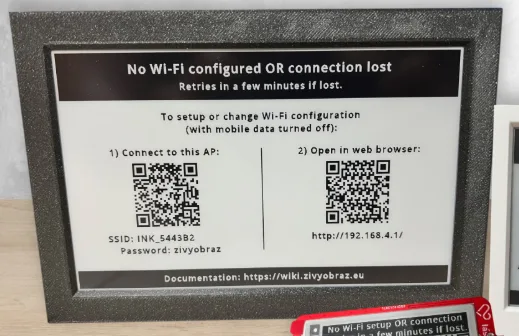
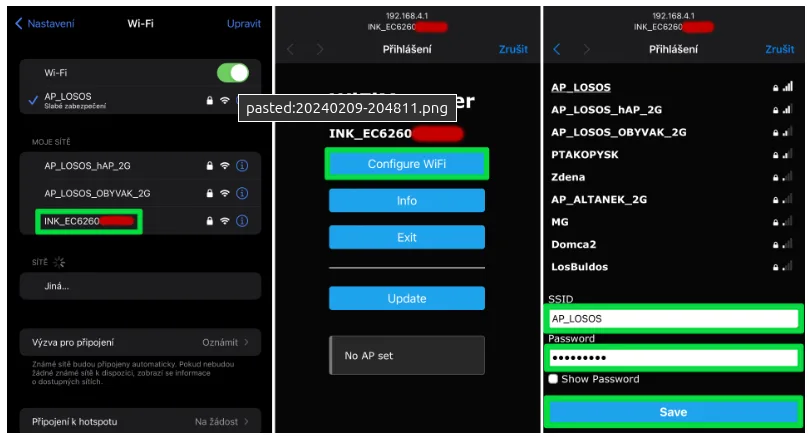
For more detailed information, go to https://wiki.zivyobraz.eu/doku.php?id=prvni_pripojeni
Registration
To operate the ePaper with zivyobraz.eu (I don’t assume you would write your own firmware 🙂 ), you need to register at zivyobraz.eu. You will fill in the MAC address of the ePaper (visible on the display), the resolution, the number of colors, and how often the ePaper will be updated.
For updates, you can choose regular or irregular – irregular includes a schedule, and for each hour, you can set a different update frequency. More often in the morning, less often in the afternoon, and almost never at night. This is useful for conserving battery energy.
The price for ePaper is 100 CZK per ePaper per year, which is less than 0.3 CZK per day.
Registration https://wiki.zivyobraz.eu/doku.php?id=portal:registrace_prihlaseni_muj_ucet
After registration
After registration, the fun begins – do you want to display children’s drawings? No problem. Shared calendar with your spouse? Of course. Weather forecast or stock prices? Go for it!
ePaper settings https://wiki.zivyobraz.eu/doku.php?id=portal:nastaveni_epaperu
Conclusion
The ePaper technology is fantastic – excellent viewing angles, decent resolution, large diagonal, does not emit light, and lasts for months on a single charge (depending on battery capacity and refresh frequency).
Something not working? Check here https://wiki.zivyobraz.eu/doku.php?id=reseni_problemu
Homepage of the project https://zivyobraz.eu/
Wiki https://wiki.zivyobraz.eu/