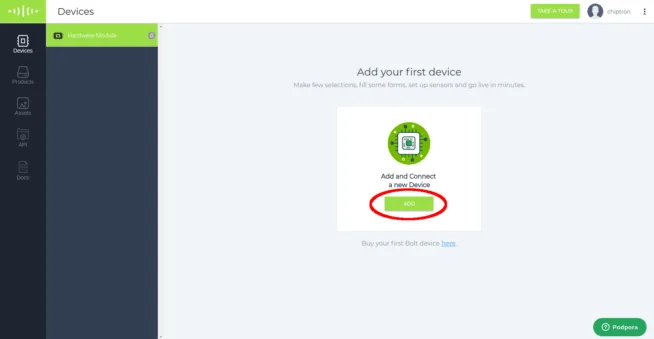New kickstarter project after very popular Onion Omega called Onion Omega2 in two version.
What we can except from $5 device?
580 MHz CPU
64 MB Memory (128 MB Memory for Omega2 Plus)
16MC Storage (32 MB Storage for Omega2 Plus)
USB2.0
MicroSD slot
WiFI 802.11b/g/n
15 GPIO
2x PWM
2x UART
1x I2C, SPI, I2S
You can buy additional expansion boards like:
Expansion Dock ($15) – GPIO, USB – UART convertor for direct connection between PC and Omega2 through serial terminal
Mini Dock ($15) – smaller version of Expansion Docku in size like Omega2
Power Dock ($15) – power supply for Omega2 via Li-Pol bateriy and it contains charger IC
Arduino Dock R2 ($15) – Arduino Dock with Arduino Uno rev. 3 connectors
OLED Expansion ($15) – board with monochromatic 128 x 64 OLED
Externet Expansion ($15) – board for connection of Omega2 to internet through RJ45
GPS Expansion ($25) – board with GPS receiver by uBlox
and a lot of next expansion boards
kickstarter project there: https://www.kickstarter.com/projects/onion/omega2-5-iot-computer-with-wi-fi-powered-by-linux
via: http://www.cnx-software.com/2016/07/20/onion-omega2-is-a-5-linux-wifi-iot-board-crowdfunding/