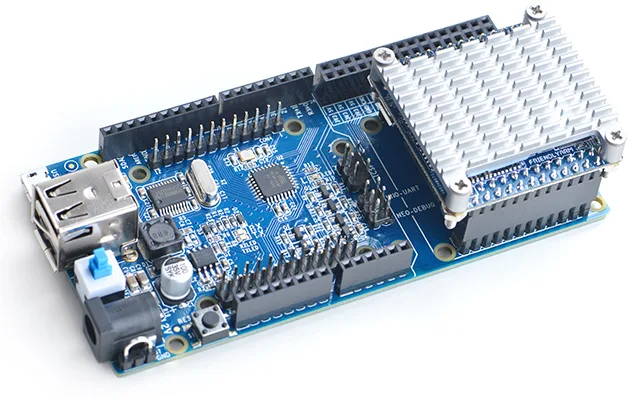If you want to try linux on STM32 microcontrollers (ucLinux a STM32F429-Discovery), check this tutorial.
First step, download openocd from sourceforge website or install it from application and software center by linux distribution.
Follow steps from README for installing.
Download ARM toolchain
arm-2010q1-189-arm-uclinuxeabi-i686-pc-linux-gnu.tar.bz2 by Mentor Graphics.
tar jxvf arm-2010q1-189-arm-uclinuxeabi-i686-pc-linux-gnu.tar.bz2
export PATH=`pwd`/arm-2010q1/bin:$PATH
and install genromfs
sudo apt-get install genromfs
Download uCLinux project for STM32F429 from github a compile it
https://github.com/jserv/stm32f429-linux-builder
make and make install
It takes a lot of time, but don’t be afraid 🙂
Connect STM32F429-Discovery through UART
pin PC10 (TXD) -> RXD of second device
pin PC11 (RXD) -> TXD of second device
and it’s done
Baud speed is 115200Bd, 1 stop bit, 8 data bit, without parity bit