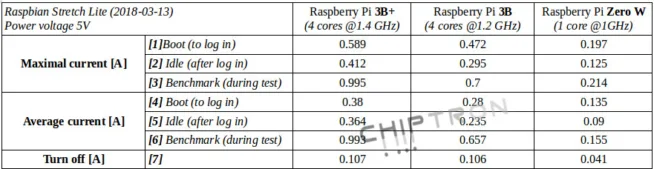Well, here is another article about Orange Pi Zero. I would like to write these articles similar like for CHIP computer.
So, in this article I write something about power consumption by Orange Pi Zero, what is temperature of Orange Pi Zero and at the end I show you results of benchmark sysbench.
Another articles about Orange Pi Zero:
Orange Pi Zero – about it and first boot
Orange Pi Zero – power consumption, thermal imaging camera, benchmark
Orange Pi Zero – speedtest of WiFi, ethernet and USB (armbian)
Orange Pi Zero – other informations and expansion board
Orange Pi Zero – LED blinking, temperature measurement (I2C) and sending data through SPI, in Pythonu
I used calibration multimeter for measurement of peak and average current.
Orange Pi Zero was powered by 5V.
Peak consumption of current was 315 mA during the booting.
Average consumption was 185 mA during the booting.
Average consumption after boot, was 140 mA. OPi Zero didn’t calculate anything.
Of course, if you connect OPi Zero to WiFi or Ethernet, the current will be increase.
Orange Pi Zero doesn’t have a heatsink. So, good question is: Does Orange Pi Zero need a heatsink? OPi Zero is cooled by PCB and package.
The first picture shows temperature of board during the start.

The second picture of temperature of board after two minutes.
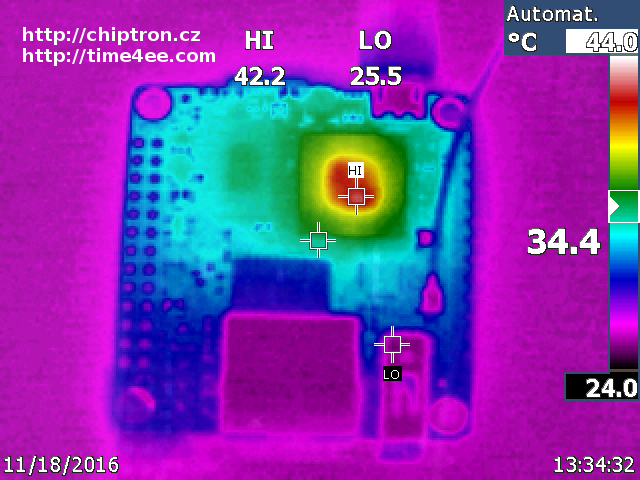
The last picture of temperature of board after next two minutes.

At the end of this article, you can see benchmark tests.
Results of benchmark test sybench of Raspberry Pi.
Orange Pi Zero includes the processor Allwinner H2+, quad-core.
First picture of sysbench v one thread.
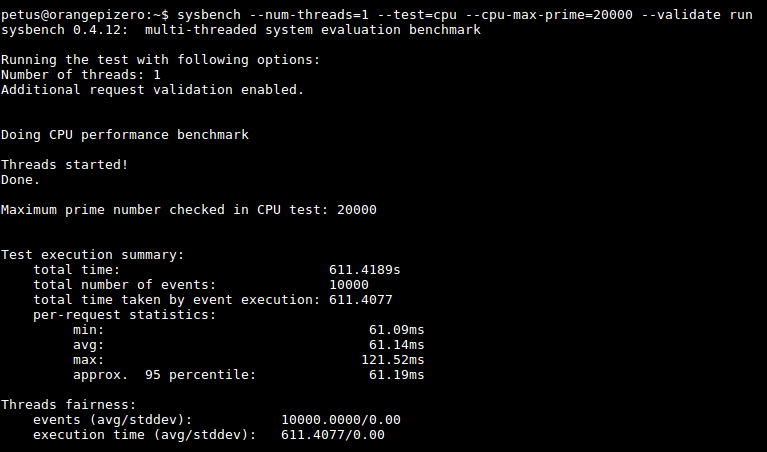
comparison:
Raspberry Pi 1 B+:
Total time: 1318.93 s
max: 300.23 ms
avg: 131.89 ms
min: 131.89 ms
Raspberry Pi 3 B:
Total time: 477.06 s
max: 47.69 ms
avg: 47.7 ms
min: 47.69 ms
The second benchmark is for four threads.

Comparison:
Raspberry Pi 1 B+ (three threads):
Total time: 1321.49 s
max: 573 ms
avg: 528.54 ms
min: 412.94 ms
Raspberry Pi 3 B:
Total time: 119.47 s
max: 59.04 ms
avg: 47.78 ms
min: 47.69 ms