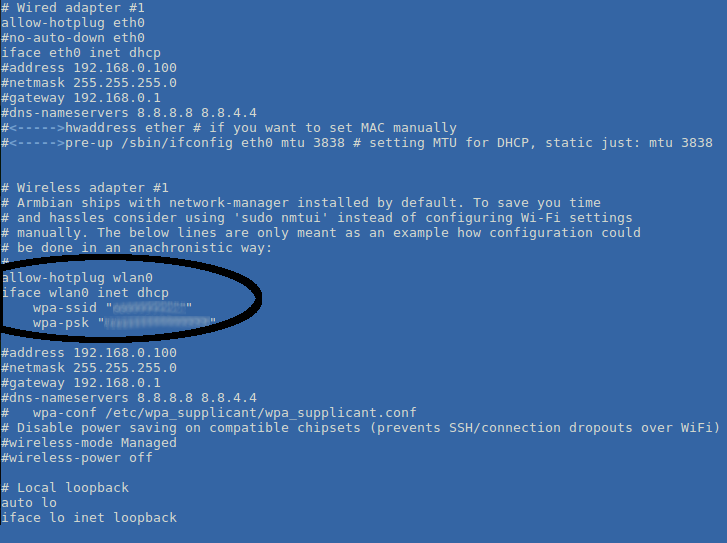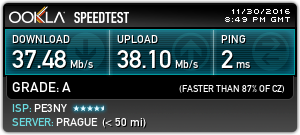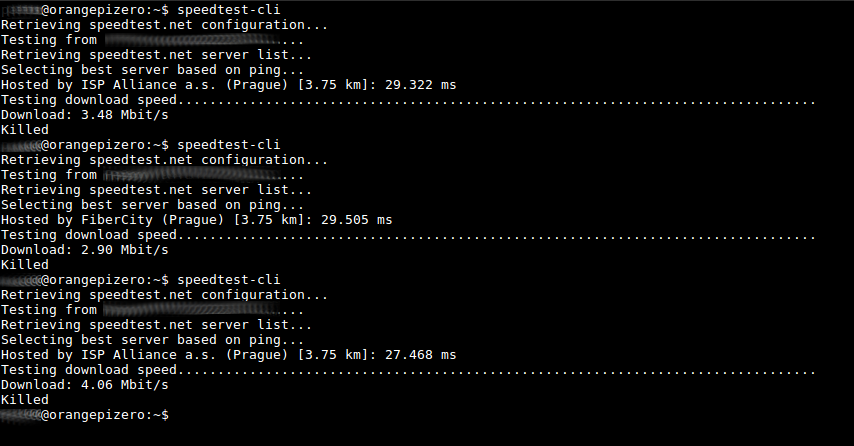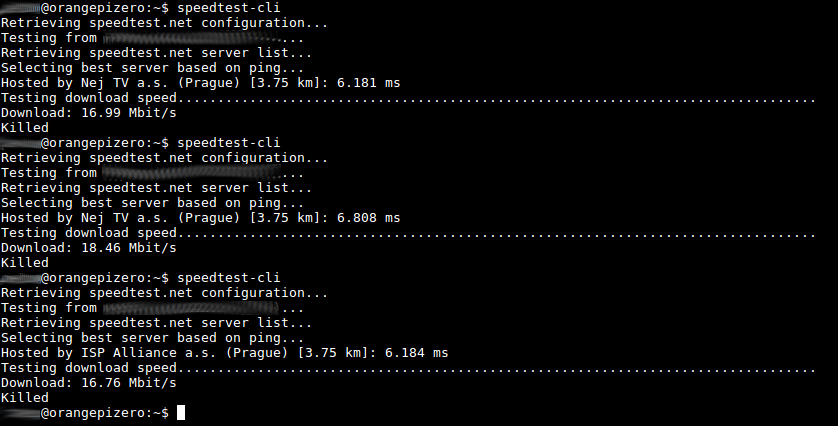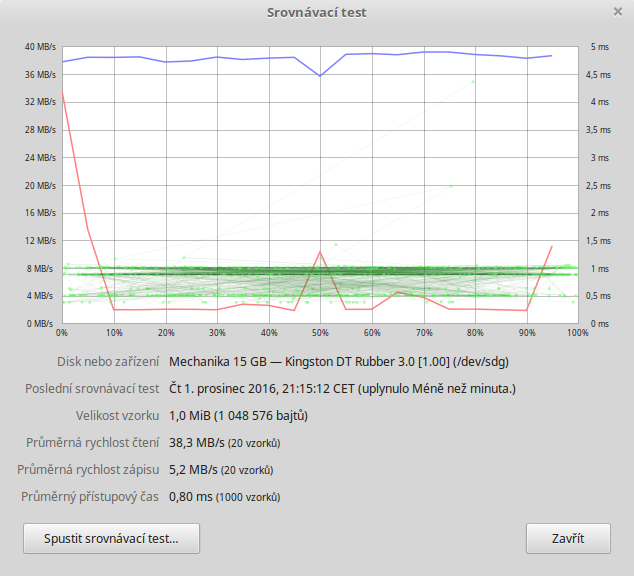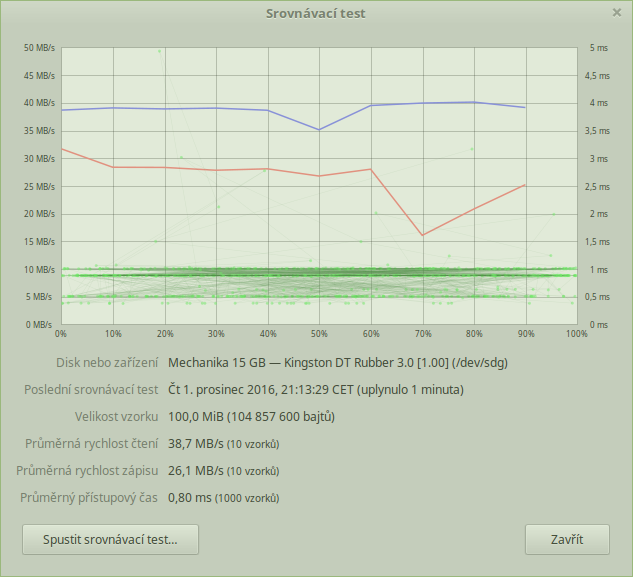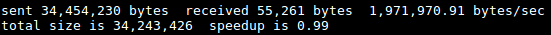This Orange Pi Zero article will be about how to run WiFi (after boot) for OS armbian.
What speed of WiFi and ethernet we can expect. I used speedtest for WiFi and ethernet. USB speed was measured for one big file and a few thousands small files.
Another articles about Orange Pi Zero:
Orange Pi Zero – about it and first boot
Orange Pi Zero – power consumption, thermal imaging camera, benchmark
Orange Pi Zero – speedtest of WiFi, ethernet and USB (armbian)
Orange Pi Zero – other informations and expansion board
Orange Pi Zero – LED blinking, temperature measurement (I2C) and sending data through SPI, in Pythonu
At first we check speed test of WiFi and how to connect WiFi to your network after boot.
It’s very simple.
Open this file /etc/network/interfaces and adjusted
sudo mcedit /etc/network/interfaces
And that’s all. After boot of Orange Pi Zero, the WiFi is automatic connected to your WiFi network. IP address of your Orange Pi Zero you can find through IP scanner or in settings of your router.
And the speed of connection?
Orange Pi Zero contains wireless module 802.11 b/g/n. I couldn’t measure the upload.
If you know how to do it, please, comment this article.
Max speed of connection of my laptop you can see below.
I used this program speedtest-cli from github for speed measurement.
As you can see, download through ethernet is useful but WiFi connection is not so good.
Here is connection test by IPERF command:

Now, we measure USB speed. I used USB 3.0 Kingston DT R3.0 flash disc.
The laptop and Orange Pi Zero contains USB 2.0
At first I measured read/write mode on laptop.
Orange Pi Zero.
Big file, read:
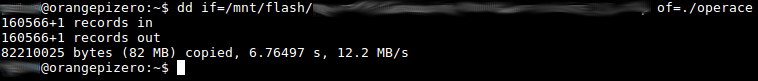
After that I copied a lot of small files3037 files, 38,3 MB
Small files, read:
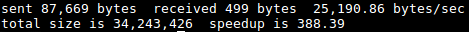
Do you know what I can check for Orange Pi Zero? Comment please.