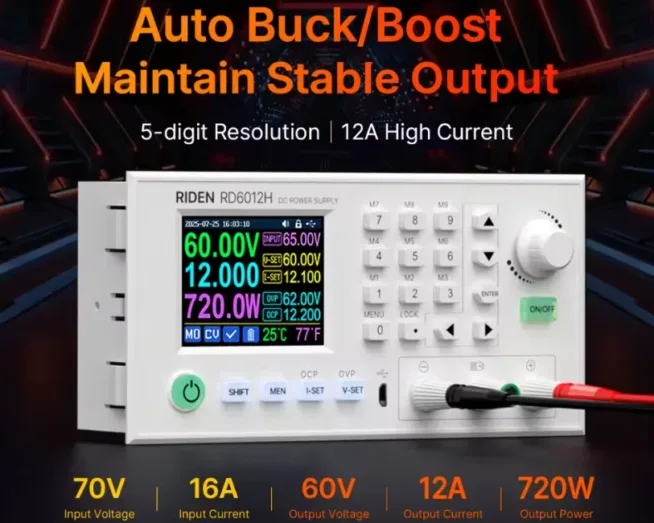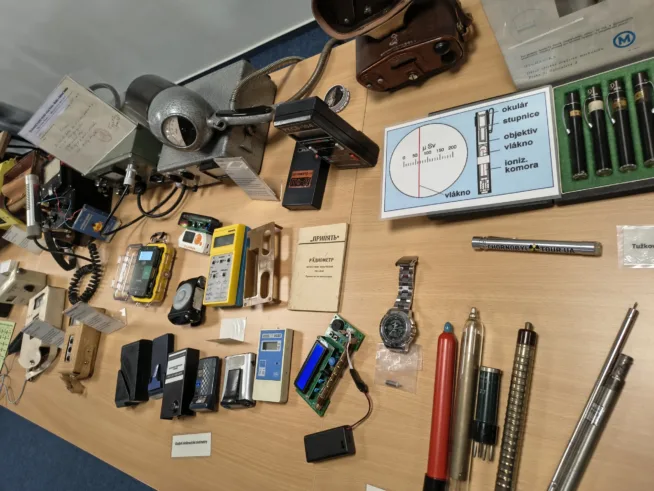I received an interesting pocket-sized USB-C powered adjustable power supply DPS-150 from Fnirsi. I conducted basic measurements of the power supply – the power supply pleasantly surprised me. The controls, however, are disappointing and it would only take changing one component to improve them.
First, a thank you – this goes to the user dwbmb (bluesky, twitter) – who ordered the power supply and sent it to me for testing without even opening it. So this review is thanks to him.
This is not a paid collaboration with Fnirsi.
Specifications
Let’s start with the boring but necessary specifications. The power supply is very powerful for its compact size (106 × 76 × 28 mm and 178 g) – it can deliver up to 150W.
It is powered via USB-C or through a DC input. The power supply supports USB fast charging protocols PD and QC. So it can “take” up to 20 V and 5 A from USB-C. From the DC input, it can take up to 32 V and 5 A. The operating voltage range is therefore from 5 to 32 V.
You can conveniently power it from a USB-C adapter, power bank, or any battery pack or wall adapter.
When powered via USB-C, the Fnirsi DPS-150 always requests the highest possible voltage from the adapter. When connected to a power bank with a maximum output of 12 V, the power supply receives 12 V. When powered by an adapter with a maximum voltage of 20 V, it will request those 20 V.
The output voltage can be set from 0 to 30 V (step 10 mV) and current from 0 to 5 A (step 1 mA).
The output voltage accuracy is better than 0.1% ± 5 mV according to the manufacturer, while the current accuracy is better than 0.1% ± 3 mA.
The data is displayed on a clear 2.8″ color display with a resolution of 320×240 px.
The maximum efficiency is reportedly 96.3% – though I did not measure that. The power supply includes protections against overvoltage, undervoltage, and similar issues. The adjustable Fnirsi DPS-150 can be connected to a computer and controlled via their software (Windows).

Measuring Output Voltage
From an amateur’s perspective, I am interested in the following parameters of the adjustable power supply:
- output when turning on the power supply without and with load
- output when turning off the power supply without and with load
- output of the power supply without and with load
Setup: 100W USB-C adapter, electronic load, 500 MHz bandwidth at the oscilloscope probe
Output with Load
Why? In the case of turning on the power supply with a very small load, it can happen that the regulation loop is so poorly set that it “overshoots” the set output voltage, which can damage our connected device.
The first test is: connected load, power supply turned on, and a step load from 0 to 5A at 5 and 12 V.
The Fnirsi DPS-150 handled this “bravely” – its output dropped by only about 50 mV.
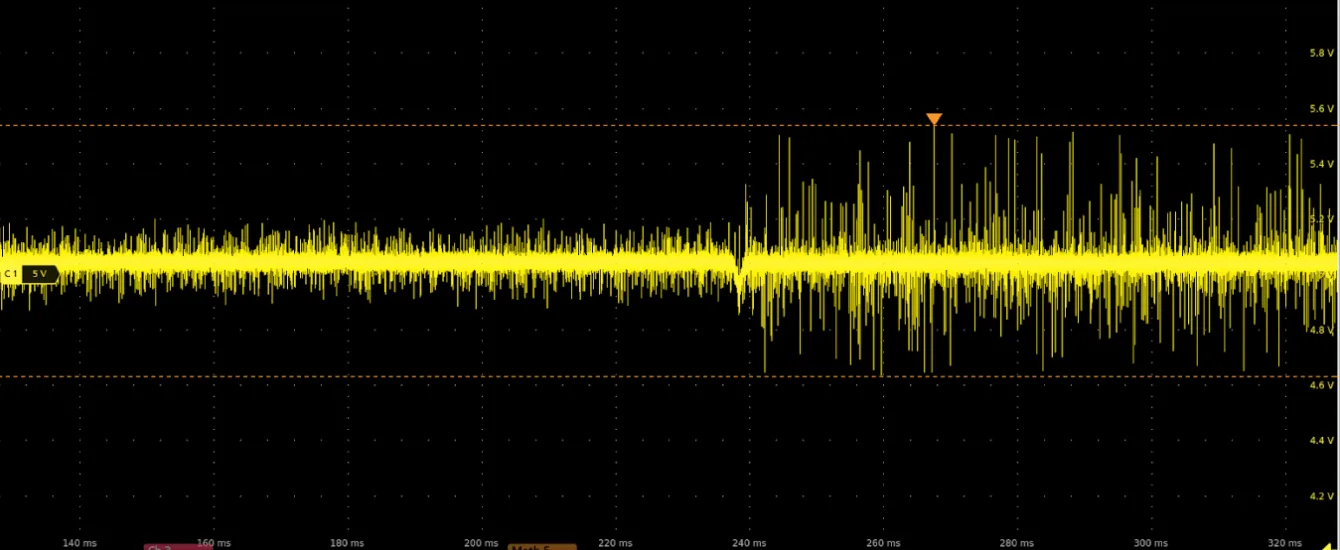
On the other hand, when disconnecting the load, the output showed up to 5.2V instead of the set 5V. From my perspective, this result is very good.
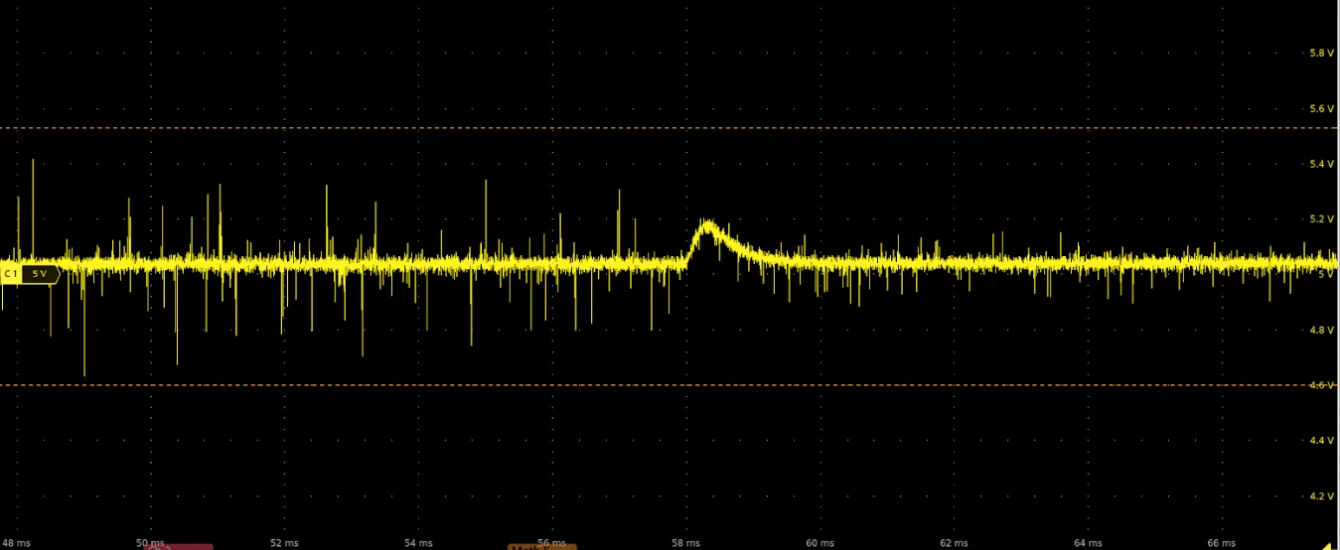
The same test, but at an output voltage of 12 V. The voltage dropped by about 100 mV.
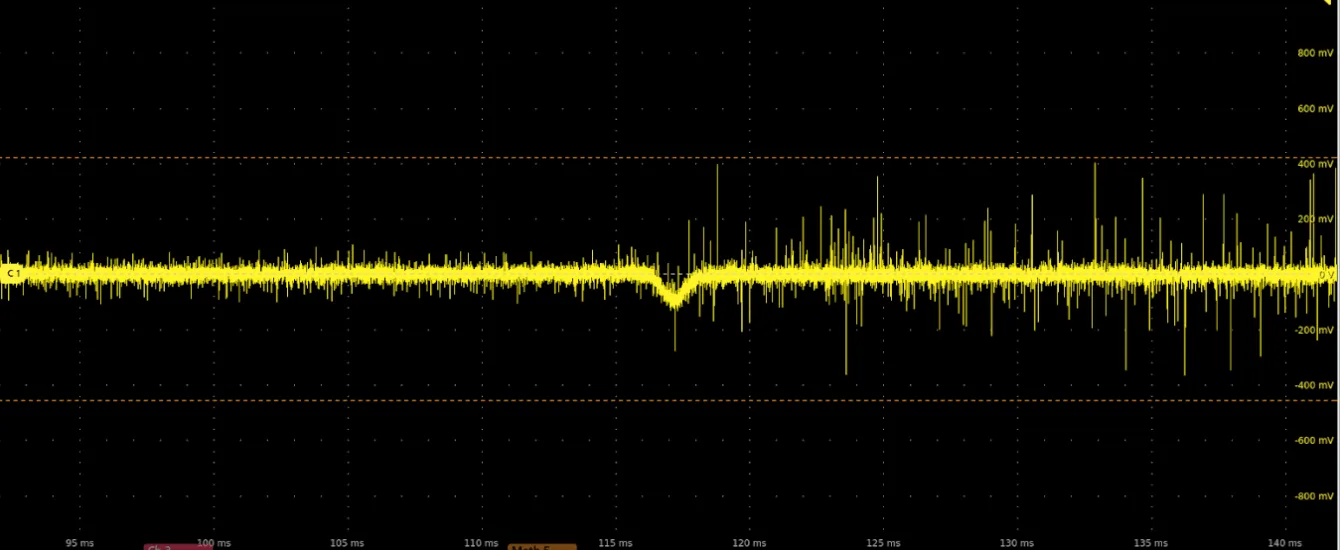
And now again, disconnecting the load. From 5 A to 0 A at an output voltage of 12 V. The voltage jumped by nearly 200 mV.
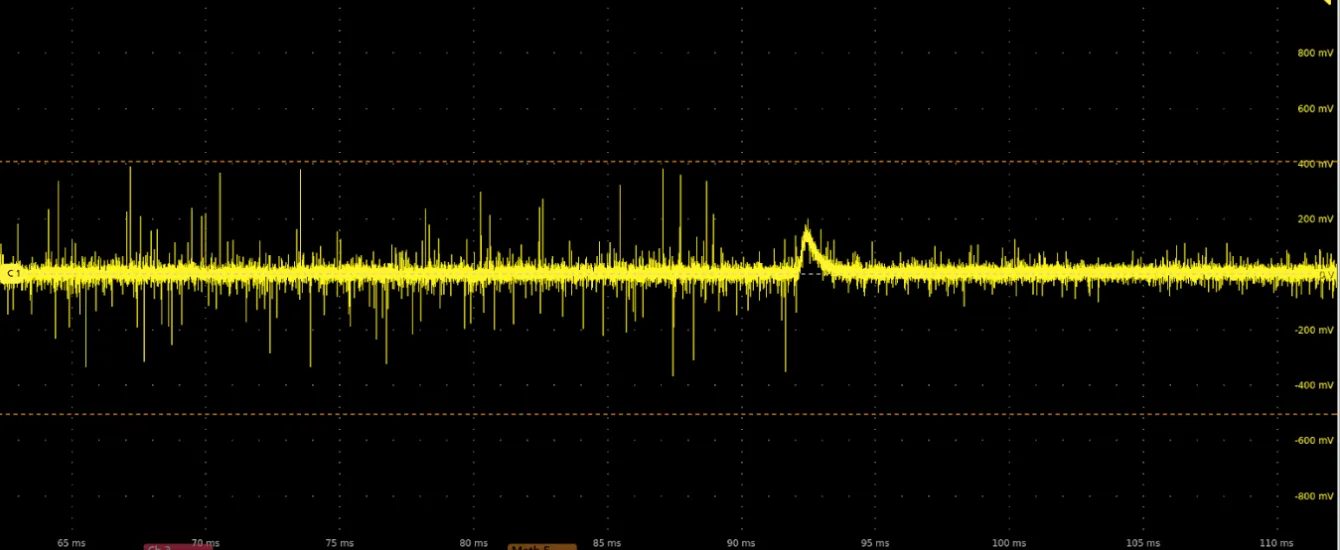
Summary: The power supply behaves well, with no extremely large negative or positive spikes visible on the output due to the connection or disconnection of the load. The output of the power supply also has less noise at lower output current (logical), the power supply would benefit from greater filtering at the output – however, this is not critical; every device should have its filtering capacity at the input.
The output of the adjustable power supply, of course, depends on the quality of the power adapter.
Turning Output On with and without Load
Why: Similarly to the previous test – we are determining the quality of the regulation loop.
The second test: measuring the output voltage when turning on the power supply without load at 5 V and 20 V.
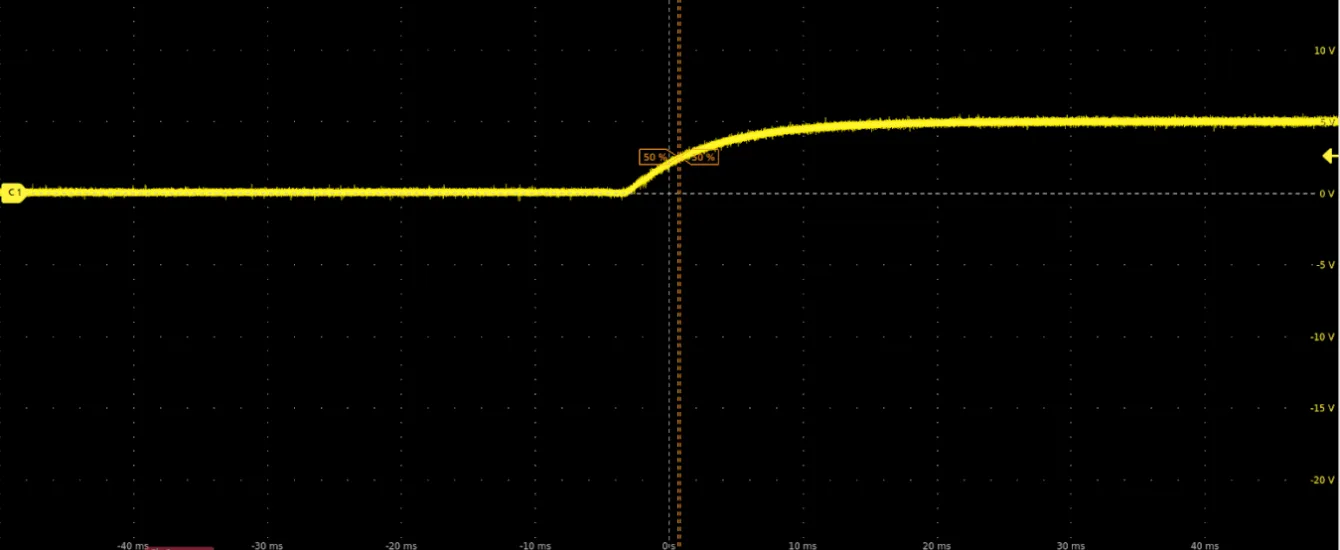
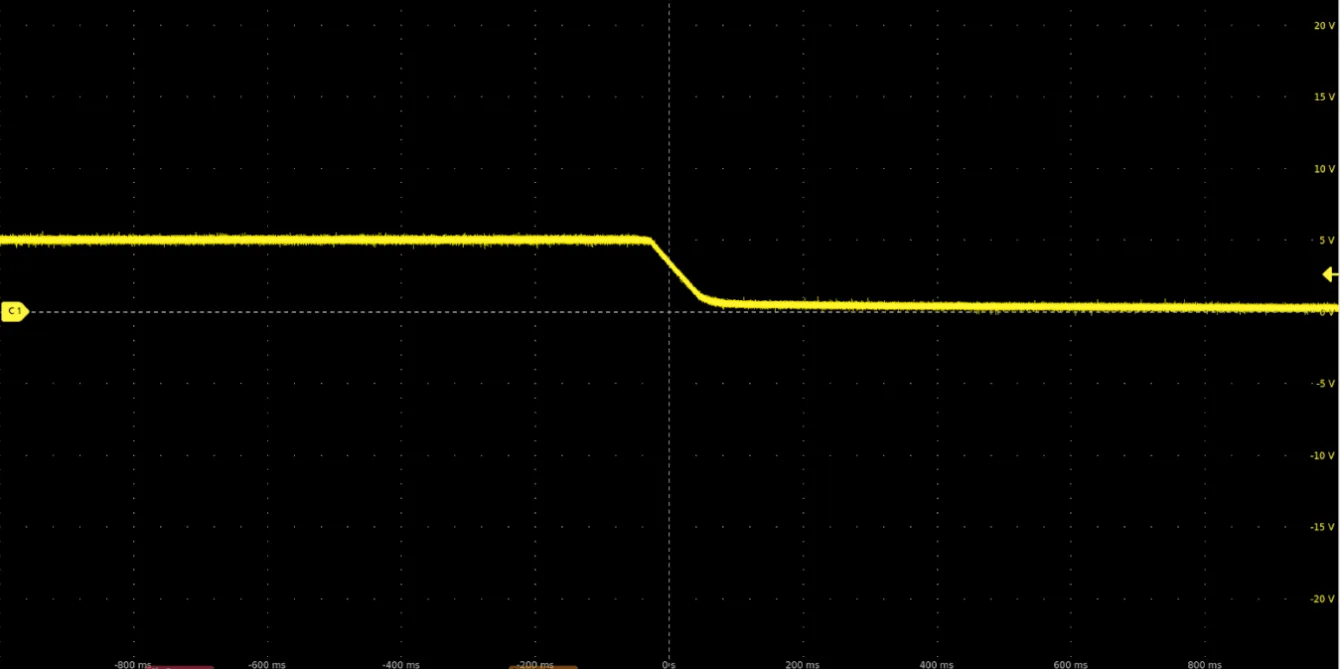
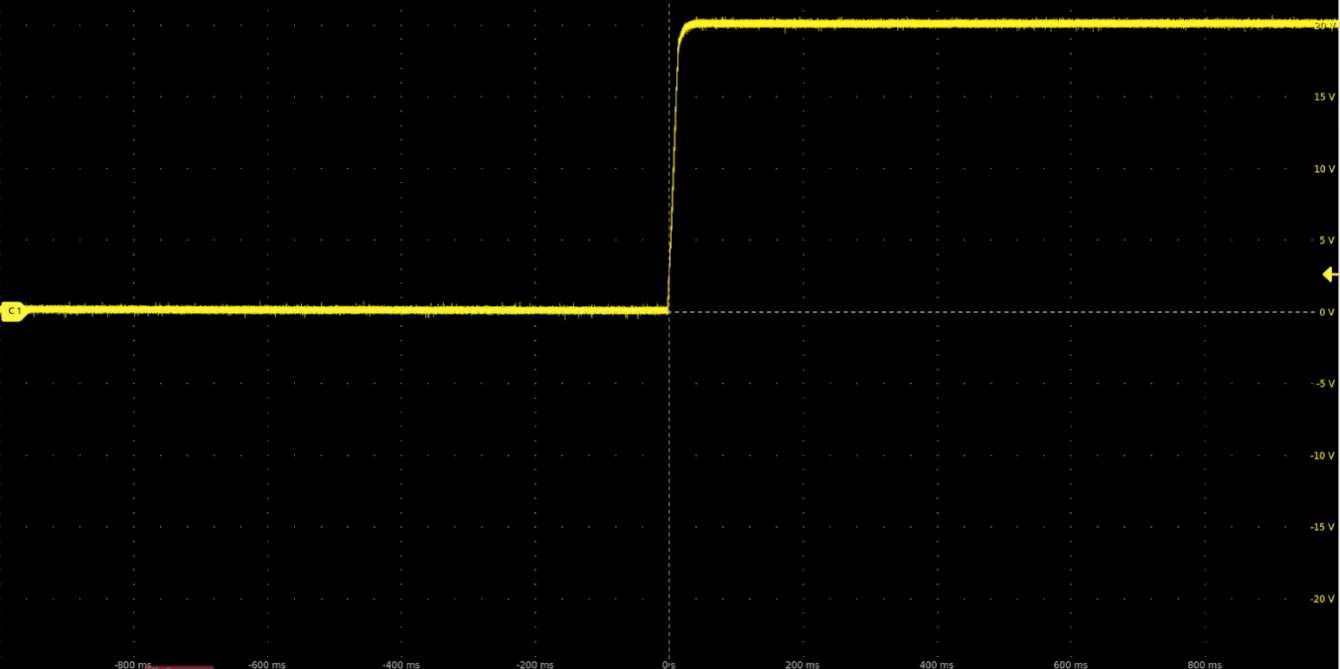

Summary: The power supply behaves normally even in this test.
Output Behavior During Voltage Change with 2 A Load
Why: Again, we are observing the behavior of the regulation loop. This time with a constant output current, but varying output voltage.
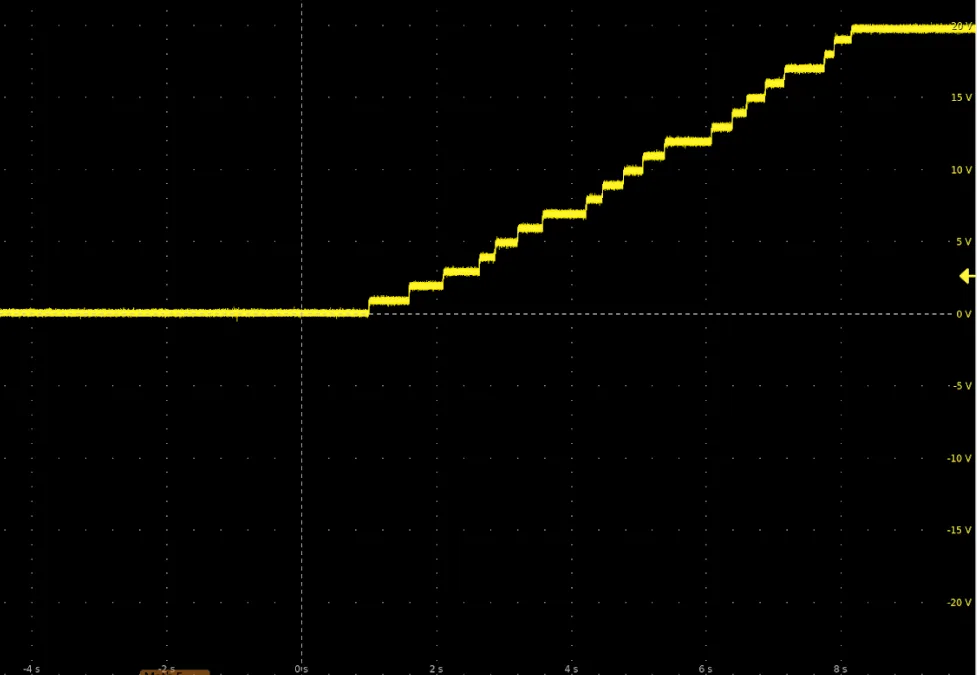
Summary: When changing from 0 V to 20 V with a connected 2 A load, the output of the power supply behaved normally.
How Accurately the Power Supply Measures Output Voltage and Current
Why: How well the power supply can measure its output voltage and current is very important. If the power supply measures 5 V at the output, but you see 4 V on the device (for example, under a 1 A load), then you either have very poor quality power cables or the power supply is measuring incorrectly.
I_Ametr – measured output current
I_out – output current measured by the power supply
V_Vmetr – measured output voltage
V_out – output voltage measured by the power supply
| I_Ametr (A) | I_out (A) | Difference I (A) | V_Vmetr (V) | V_out (V) | Difference V (V) |
|---|---|---|---|---|---|
| 1.000 | 0.996 | 0.004 | 5.013 | 5.000 | 0.013 |
| 2.000 | 1.994 | 0.006 | 5.013 | 5.000 | 0.013 |
| 3.000 | 2.992 | 0.008 | 5.015 | 5.000 | 0.015 |
| 4.000 | 3.989 | 0.011 | 5.014 | 5.000 | 0.014 |
| 5.000 | 4.984 | 0.016 | 5.015 | 5.000 | 0.015 |
The difference is calculated as (I_Ametr – I_out) and (V_Vmetr – V_out).
From the measurement results, two pieces of information are important.
- The voltage measurement is indeed performed at the terminals of the power supply, so the output voltage is not distorted along the path inside the power supply. The output voltage has a constant offset across the output current.
- The error in current measurement increases with rising output current.
Controls
The power supply itself is really well-made, but the CONTROLS!!!
If you want to control the power supply using buttons and not software on a computer, you have to press the button with two arrows facing each other, then select the position with the arrows that you will change, and only then do you change the actual value with the encoder.
A very simple change would suffice – using an encoder with a button in one. This way, the user could easily change the voltage and current comfortably through one control element.
Yes, the solution is either to control the power supply from a computer (note! if the power supply is connected to a computer, the control using buttons and the encoder does not work!) or to preset the most used combinations of output voltage and current into memory. The power supply can remember up to 6 settings for output voltage and current.
Video of using the adjustable power supply on youtube. Here is another review (youtube).
Comparison with RK6006
Why compare the Fnirsi DPS-150 specifically with this adjustable power supply RK6006? RIDEN RK6006 is a small, very powerful adjustable power supply and is highly sought after in the Czech Republic.
| Parameter | FNIRSI DPS-150 | Riden RK6006 |
|---|---|---|
| Output Voltage | 0–30 V | 0–60 V |
| Output Current | 0–5 A | 0–6 A |
| Output Power | up to 150 W | up to 360 W |
| Display Resolution | 0.01 V / 0.001 A | 0.01 V / 0.001 A |
| Display Type | 2.8″ IPS color, 320×240 | 1.54″ color, 240×240 |
| Input Voltage | 5–32 V DC | 12–68 V DC |
| Efficiency | up to 96.3 % | not specified |
| Ripple (typical) | <20 mV | ~100 mV VPP |
| Weight | approximately 178 g | approximately 150 g |
| Dimensions | 106 × 76 × 28 mm | 79 × 43 × 54 mm |
| Communication Interface | USB, PC control | USB, Bluetooth (BT version), RS485 |
| Control / Memory Presets | Yes (programmable with PC) | Yes (memory, APP/PC control) |
| Protections | OVP, OCP, OTP, SCC, etc. | OVP, OCP, OTP |
| Suitable Use | Laboratory, repairs, DIY, portable operation | Laboratory, development, DIY, chassis mount |
Conclusion
What is positive.
The Fnirsi DPS-150 is a really well-made adjustable power supply that will find its place in a tinkerer’s workshop or school.
The power supply behaves predictably under various changes in voltage or current, and the data is displayed clearly on a large 2.8″ display. The display can be tilted at an angle from 0° to nearly 90°.
The power supply also enhances its visual impression with backlit output terminals – red for the positive power branch, and blue for GND.
On the side, there is a backlit button for turning the output on or off.
The power supply can remember up to 6 settings (selection via the M button, memory M1 to M6).
When using input power from a USB-C source or DC input, it is necessary to switch the switch on the back. It is not recommended to have both types of input connected – there is a risk of damaging or destroying the power supply.
The provided cables to the power supply are robust with a very decent cross-section and in silicone design – very flexible, but they cannot withstand the heat of a hot soldering iron.
On the screen, you can choose one of two graphical visualizations of the data.
The adjustable power supply also measures the temperature inside the box. At 5 V and 5 A, the temperature (according to the sensor of the power supply itself) was 38 ˚C after 10 minutes of operation. The box was not warm to the touch.
With an input voltage of 20.26 V, it was possible to set an output of up to 20.05 V. The voltage drop in the power supply was therefore only 0.2 V.
The appearance of the screen can be selected in the menu via the “home” button, with two variants available. On the home page, each of these two themes can then be switched to the other display mode by long-pressing the button with two arrows facing each other.
And now for the negatives.
The controls are unintuitive and unnecessarily complicated – selecting the change of voltage and current through a small button, then selecting the digit of the value with arrows on the top of the device, and finally setting the voltage/current using the encoder. The Fnirsi DPS-150 deserves an encoder with a button!
The power supply is noisier under heavier loads – logical, but it needs to be taken into account.
Another “disadvantage,” or rather “saving in unnecessary places,” is the need to use a microUSB cable to connect the power supply to the computer. MicroUSB is provided with the power supply, but given today’s prices for USB-C connectors, it seems utterly nonsensical to use microUSB.
Additional Information
Product page: https://www.fnirsi.com/products/dps-150
Software download (Windows): https://www.fnirsi.com/pages/software-downloads